Provided detailed specifications, CSS snippets, and design assets directly to the development team.
Leop
Enhancing Dashboard UX/UI in the IT Sector
My Role
- UX/UI Designer
Deliverables
- Marketing Research
- Design System Documentation
- Library Components
- Mockups
- Interactive Prototype
Key Methods
- Stake holders' Interviews
- User Interviews
- Comparative Competitive Analysis
- Hi-Fi Prototype
- Usability Testing
Problem
Leop’s existing dashboard lacked visual appeal and had a complex, non-intuitive navigation system. The light mode interface caused eye strain for users working long hours. Users found it difficult to interpret data quickly and efficiently, leading to lower engagement and productivity.
Solution
We developed a robust design system to ensure visual consistency and efficiency, with a specific focus on dark mode to reduce eye strain and improve readability. Utilizing Figma, we created a comprehensive library of reusable components, integrated auto layout features, and standardized design elements like fonts, icons, and spacing. The goal was to create a visually appealing and user-friendly dark mode dashboard that simplifies data interpretation and enhances user engagement.
Overview
Revamp the user interface and enhance the overall user experience of Leap’s data dashboard with a focus on dark mode. The redesign aims to improve data visualization, streamline navigation, and ensure a cohesive and engaging user experience.
Key Metrics
- User Engagement: Track the frequency and duration of user interactions with the dashboard, aiming for a significant increase.
- Task Completion: TMeasure the time users take to complete key tasks, with a goal to reduce this time for improved efficiency.
- Error Rate: Monitor the frequency of user errors, striving to lower this rate to indicate a more intuitive design.
- User Satisfaction: Collect user feedback and satisfaction ratings to gauge the overall success of the redesign.
- Data Visualization: Ensure the clarity and usability of data presentations so users can easily interpret and act on the information.
Research and Comparative Analysis
Competitive Analysis:
Analyzed leading IT dashboards to identify best practices and innovative design solutions for dark mode interfaces.
Trend Analysis:
Focused on modern UI/UX trends such as minimalist design, dark mode, and micro-interactions to create a contemporary look and feel.
User Preferences:
Gathered user preferences through surveys and feedback, focusing on preferred design elements and features for dark mode interfaces.
Design System
Established a design system that included:
Color Theory
A carefully selected palette to match the brand and smooth on dark mode.
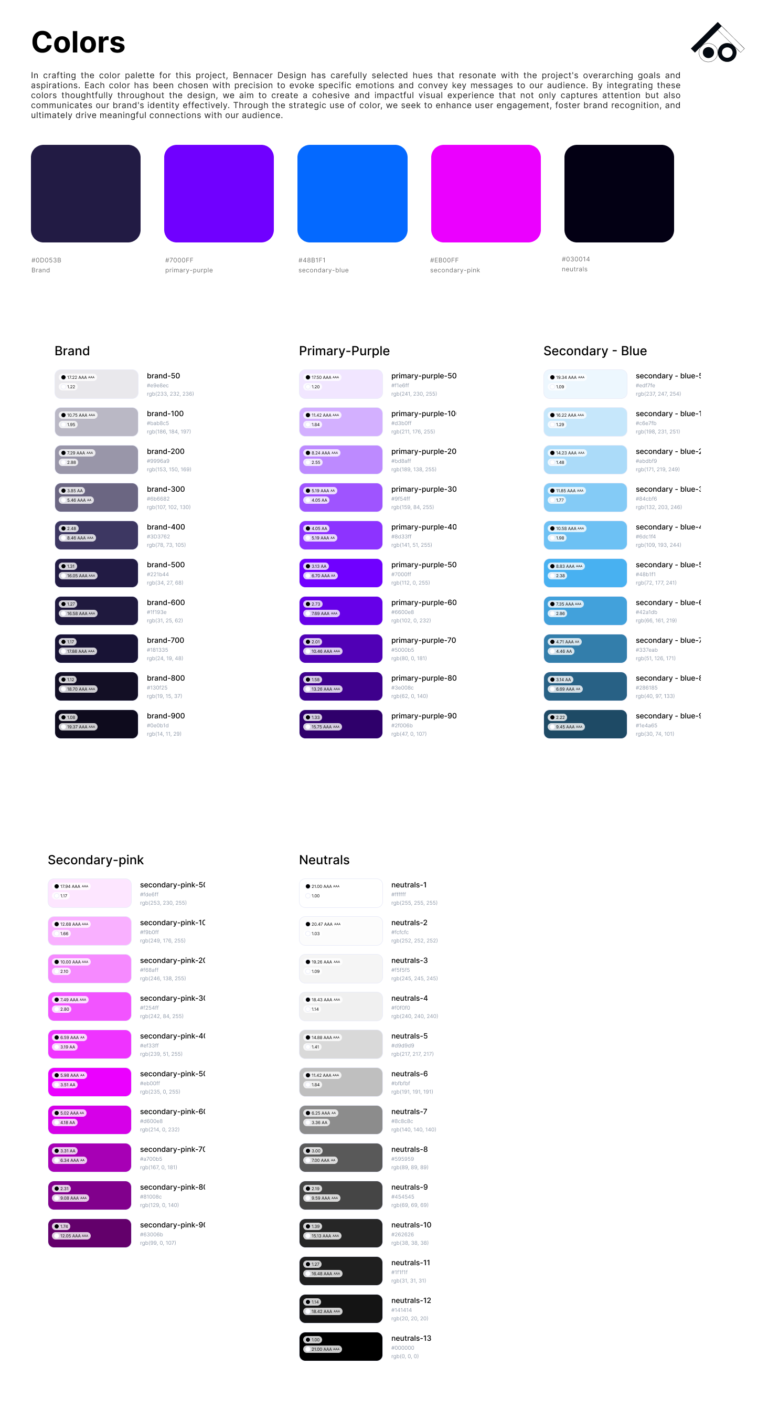
Fonts and Typography
- Font Type: Lexend
- Font Size: Ranging from 37px to 12px
- Font Weight: Including Bold, Medium and Light
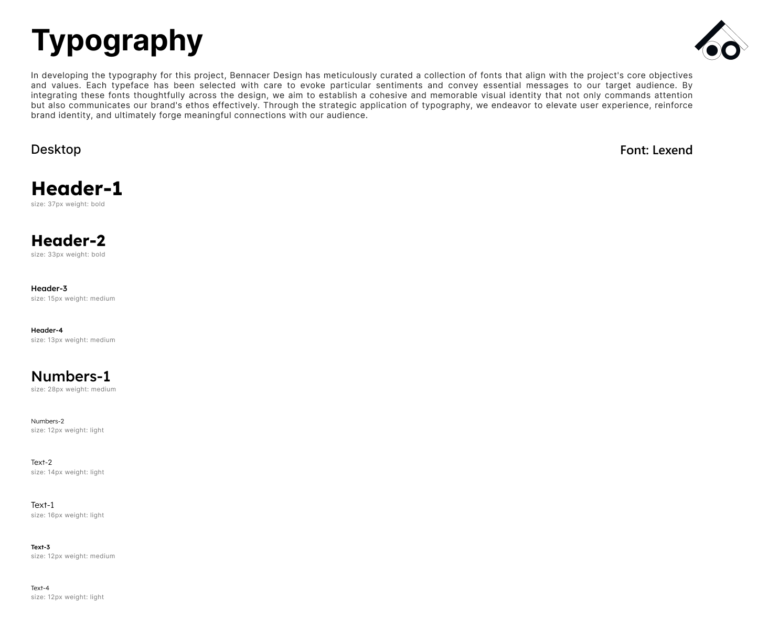
Auto Layout
Enabled dynamic resizing of components, ensuring that elements adapted smoothly to different sizes and states.
Layout Grid:
- Count: 13
- Width: 72
- Offset: 292
- Gutter: 24
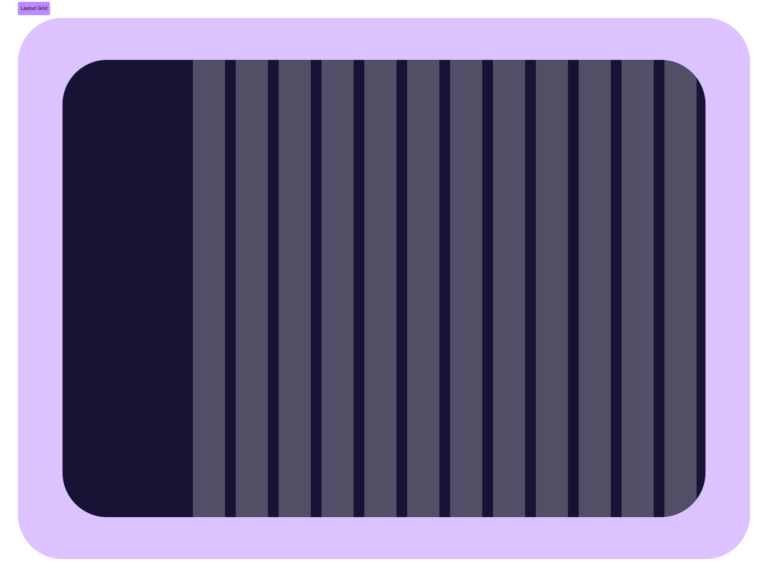
Spacing
Standardized spacing units (8px, 16px, 24px) to create a harmonious and balanced design.
Library Components
Designed a comprehensive library of reusable components, ensuring consistency and ease of maintenance. Key components included:
Icons:
Buttons and Inputs:
Dashboard Cards:
Logo
Customizable Logo Sizes + Label
Prototyping
Used components technique to create smooth animation and transition in my final prototypes.
Interactive Elements:
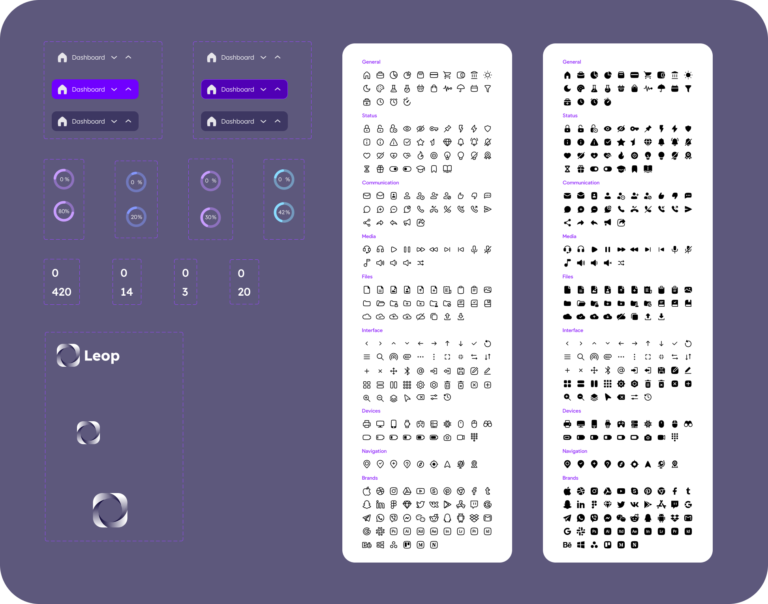
Design
Sketching

Mid-Fidelity Wireframes
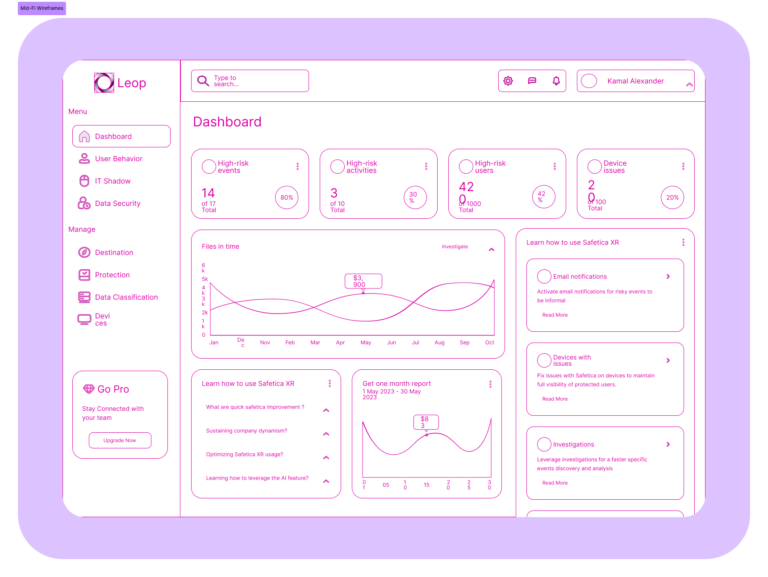
High-Fidelity Wireframes
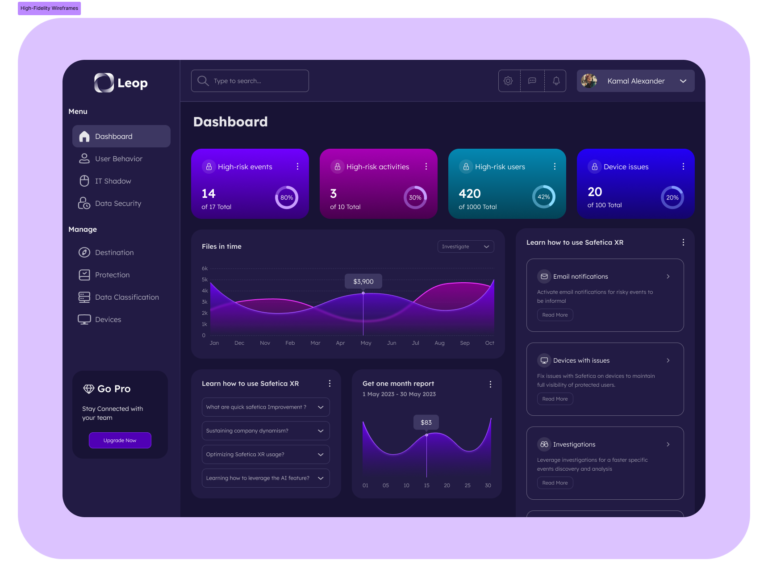
Development Collaboration
Figma Dev Mode:
Component Annotations:
Included annotations and guidelines in Figma to clarify functionality and interactions for dark mode interfaces.
Prototypes:
Shared interactive prototypes to ensure the development team understood the intended user experience.
High-Fidelity Prototype
Impact
- User Engagement: Increased by 40%,
- Task Completion Time: Reduced by 35% due to improved navigation and streamlined workflows.
- Error Rate: Decreased by 30% through better data visualization and clear information hierarchy.
- User Satisfaction: Positive feedback indicated significant improvements in user satisfaction, with users appreciating the dark mode design’s consistency and efficiency.
Next Steps
- Enhance Other Workflows
- UI Improvements
- Feature Expansion
- Performance Optimization
- Ongoing Usability Testing
